utils::winMenuAdd("devtools")Many people use RStudio, and some even mistaken RStudio as R. I mainly work on Windows machines and I did try RStudio for a while a few years ago. However, I switched back to default R GUI for Windows that comes with R for Windows and used it along with light-weight code editors, for personal reasons. RStudio is good, but has many features that I don’t need. Although I now use VS Code as my main IDE for R, I still use R GUI for Windows a lot. It is light-weight, came with base installation, and is customizable. Simple but good enough for some tasks.
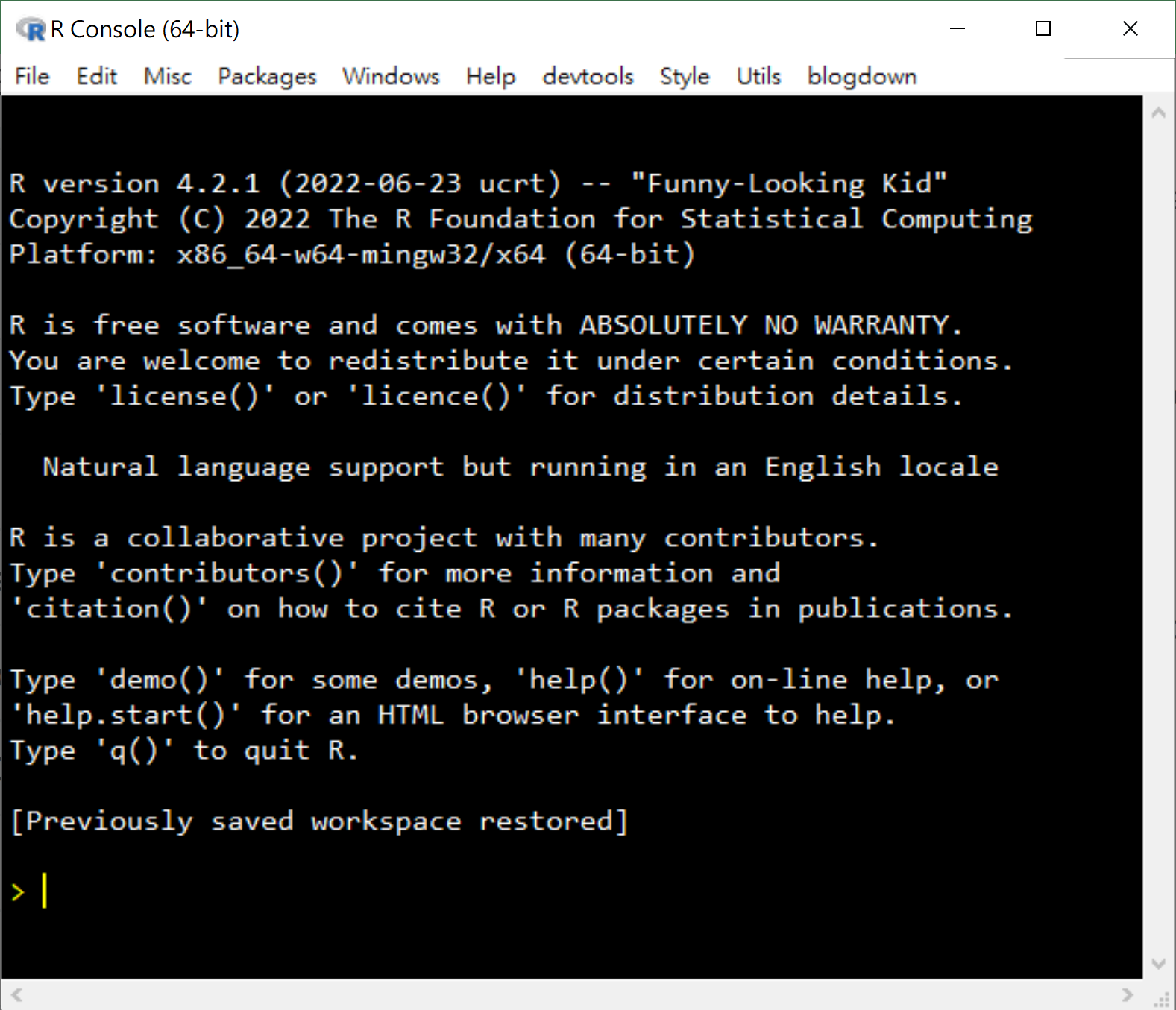
The console above is not the default one. I like dark theme and single-document interface (SDI). I keep only a limited numbers of windows on my desktop and I never group windows in the taskbar. SDI is much more efficient for me to locate the window I need.
The configuration can be set in Edit->Preferences:
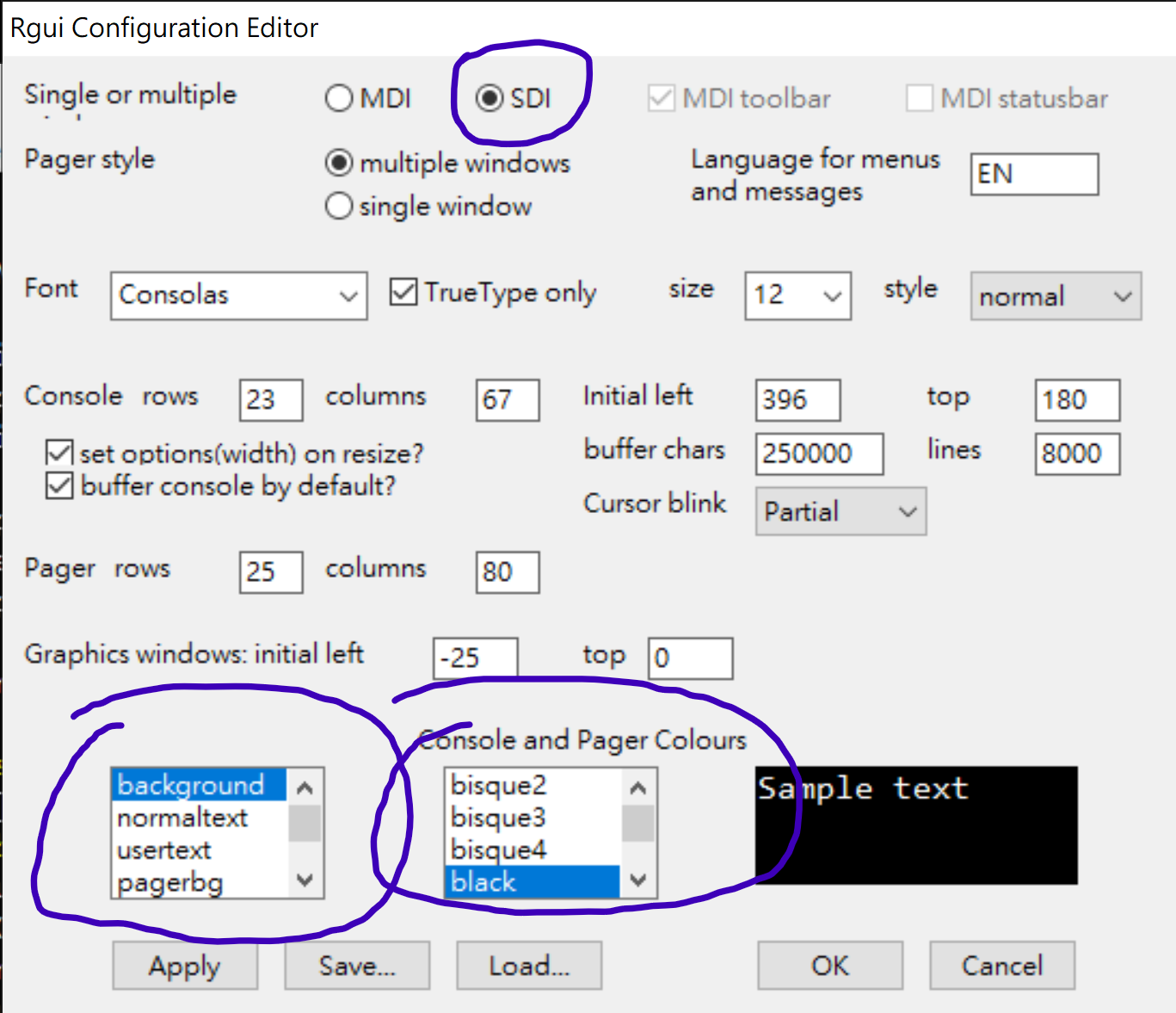
The configuration is saved in the Rconsole file in the folder etc in R’s installation folder. Whenever I upgrade to a new version of R, I simply copy this file to the same folder in the new installation of R to have my preferred configuration. No need to set the configuration again. (I’ve just found that I haven’t changes this configuration for over five years!)
Another feature I like is customizing the menu bar. I use devtools a lot, and would love to call them from the pulldown menu … well, not really. I rarely use the mouse to access the pulldown menu. I use the keyboard most of the time.
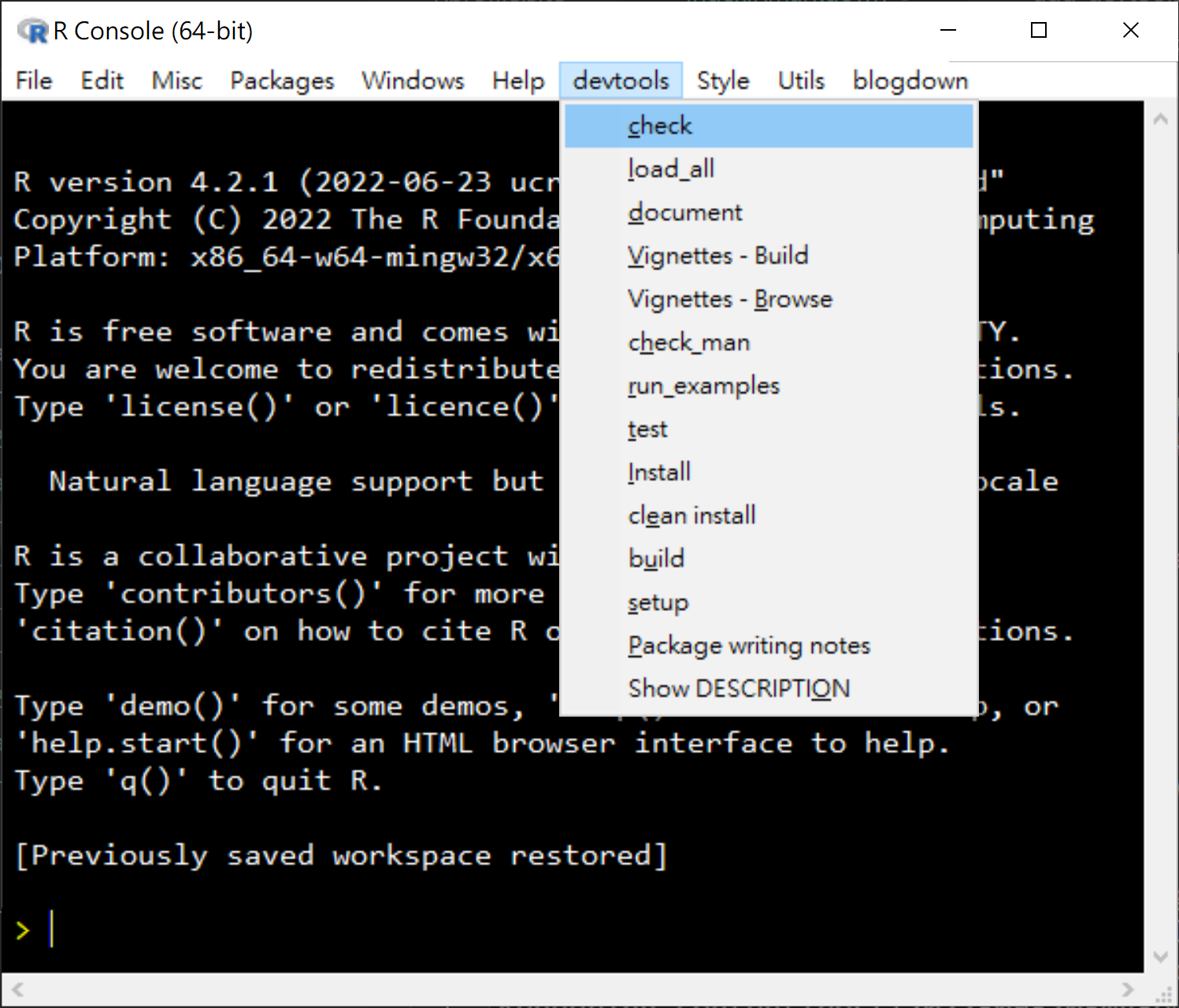
To add a menu, we can use a script and two functions.
The following function add a menu called devtools:
After a menu is added, items can be added by utils::winMenuAddItem(). For example, the following call add check to the menu devtools. If selected, the call devtools::check() will be executed:
utils::winMenuAddItem("devtools",
"check",
"devtools::check()")As the screenshot above showed, most of the items I added to devtools are those functions (menu items) in RStudio (as far as I recalled … as I haven’t used RStudio to develop package for a long time).
Most common tasks that can be done through R code can be converted to a menu item. For example, I don’t like using the pulldown menu to change working directory. I can quickly copy the path to a folder using keyboard only (alt-D and then control-C in Explorer). Therefore, I have the following menu item added to the R GUI:
utils::winMenuAddItem("Utils",
"setwd from clipboard",
"setwd(readClipboard());getwd()")setwd(readClipboard()) changes the working directory to the folder I copied to clipboard. getwd() is added just to confirm the change.
I sometimes open several instances of R GUI. To differentiate them, I use different color schemes:
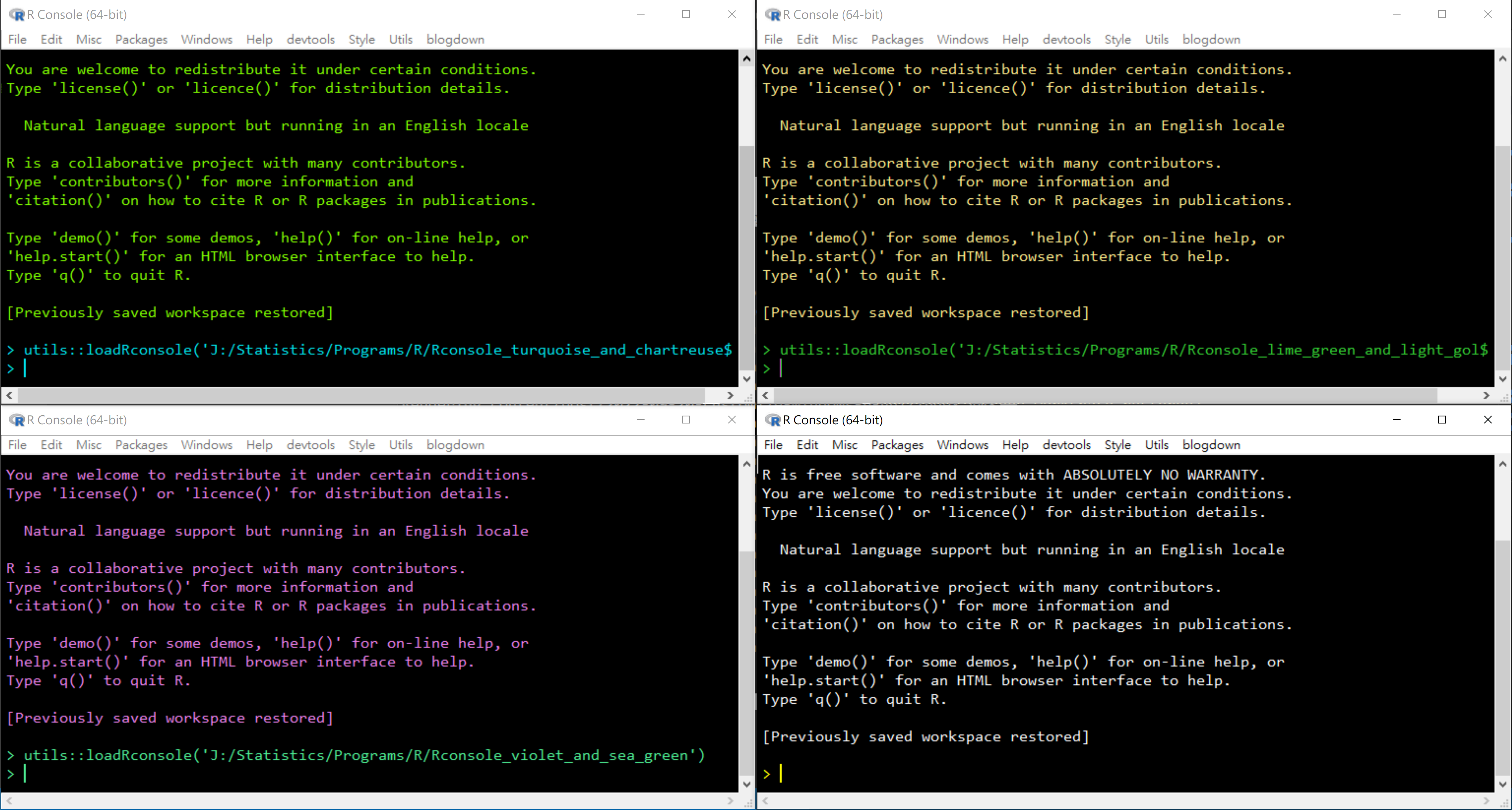
This can be done inside R GUI too:
utils::winMenuAddItem("Style",
"Lime Green and Light Golden",
"utils::loadRconsole('D:/My_Settings/Rconsole_lime_green_and_light_golden')")utils::loadRconsole() is used to load the R GUI configuration stored in a file. This file can be created by saving the settings in the R GUI configuration dialog above to a file. In the above example, the settings are stored in the file Rconsole_lime_green_and_light_golden. I have four such files, storing distinct color schemes.
Like Rconsole for the color scheme and SDI, I would like to have custom menus when I start R GUI. This can be done by adding code like the following to the Rprofile.site file in the etc folder:
if ((Sys.getenv("RS_LOCAL_PEER") == "") && (.Platform$GUI == "Rgui")) {
tryCatch(source("D:/My_Settings/add_style_menu.R"), error = function(e) e)
}I wrote this a long long time ago and I cannot recall their purposes. I believe Sys.getenv("RS_LOCAL_PEER") == "" is used to check whether a session is launched in RStudio. .Platform$GUI == "Rgui" is used to check whether an R session is launched by the default R GUI. I still occasionally use RStudio and the menus I created should not be added if an R session is launched inside RStudio. I used tryCatch() just in case there are issues that I overlooked.
So, whenever I install a new copy or version of R, I just copy and paste the customized Rconsole and Rprofile.site files to etc. I can then happily have my preferred environment. Having the code for menu groups stored in other files allow me to update them without editing Rprofile.site.
Hope you find these tips useful … if you are R GUI users like me. :)